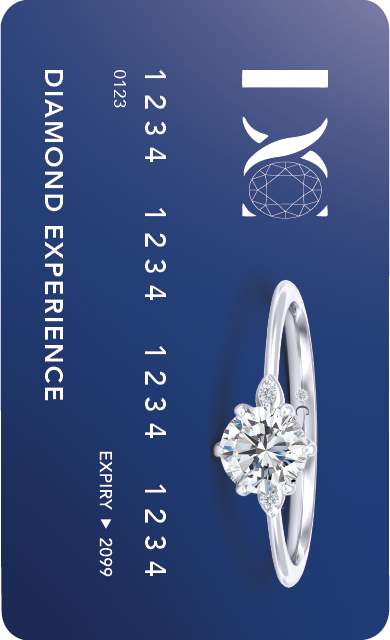Finger Size
How to choose the correct ring size
If you don't already know the correct size of the ring you want to order, use the tool below to determine the correct finger size.
There are two ways you can do this:
Best method - print out this page
If you print out this page, in landscape and with the scaling set to 100%, nearly all printers will print out the exact size automatically.
You can check this by placing a credit card or a ruler on the outline of one of the printed pictures at the top - if they match, you know the pictured circles are also printed accurately.
Then simply lay an existing ring or finger on one of the pictured circles and you can establish the correct ring size for ordering.
Alternative method - check the size on-screen
Unfortunately screen sizes vary and is unpredictable. To check the size on-screen, first adjust the size of the picture of the credit card (or one of the rulers) on-screen to the exact size of an actual credit card or ruler by using the slider or the arrows. Then click on the 'Lock' button to prevent further, accidental changes to the sizes of the pictured circles.
You can now match the size of an existing ring or finger to the circles on the screen for ordering purposes.
Note
The inside edge of the ring or outside edge of the finger must fit snugly around or over the pictured circle on the page or screen. The pictured circle has the same outer diameter as the inner diameter of the ring.